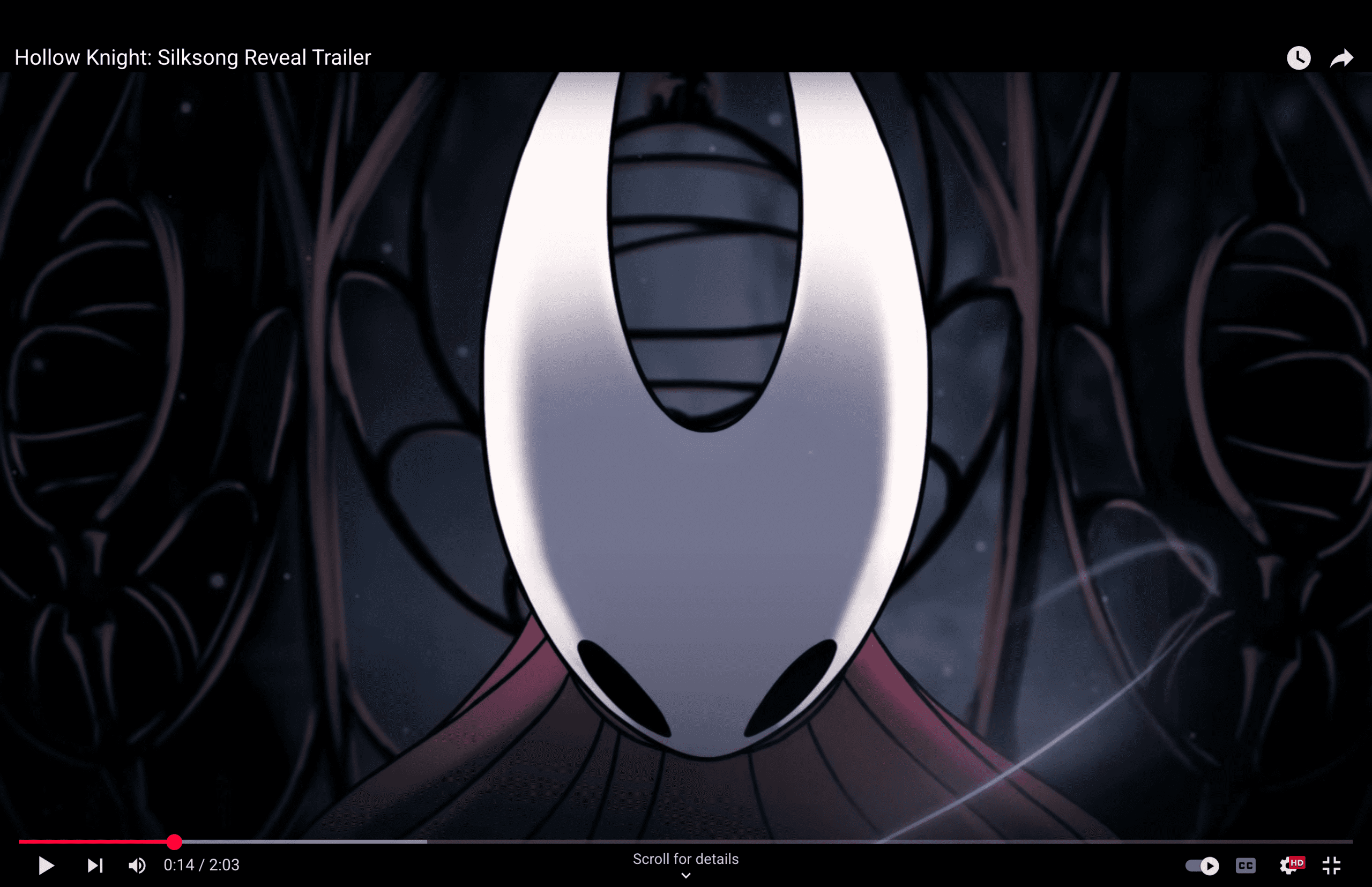Fix the broken battery charge indicator on your Switch 2, and you won’t have to worry so much about battery life anymore — because that worry might not be informed by accurate readouts.
As of this writing, the Nintendo Switch 2 suffers from a bug that alters its battery life information, resulting in an empty battery sign even if the console still has a few hours of playtime left before it needs recharging. It’s very inconvenient, but luckily, there are two ways to solve this problem.
Here’s how to fix the broken battery charge indicator on the Switch 2.
How to fix broken battery level on Switch 2
If your Switch 2 battery seems to deplete much faster than expected, it may be caused by a faulty battery charge indicator rather than an actual battery problem. If that’s the case, you may see an empty battery sign even though you’re still able to play. This mismatch may occur with hours of battery life left.
For reference, a fully-charged Switch 2 should have a battery life of 2.5 to 6.5 hours. Yes, that’s quite a broad range, but if you’ve been playing for only an hour or so on a full battery, you really shouldn’t see an empty battery sign yet.
Repeat this process a few times!
Hopefully, this fixes the broken battery charge indicator, but if it doesn’t, try another troubleshooting method (also suggested by Nintendo):
This should improve your Switch 2’s battery charge indicator, but it may not fix the problem completely. You must repeat this process, from start to finish, several times to make sure it works.