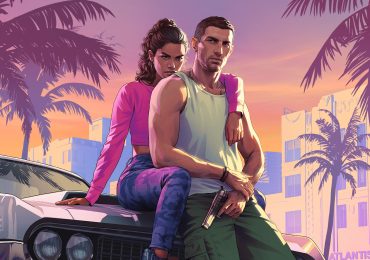Vehicle mods have been added (back) to Fortnite Chapter 5 Season 3, formally called Wrecked, with the arrival of the sandstorm and the Wasteland Warriors. There are six vehicle mods in Wrecked — four new ones and two unvaulted from previous seasons.
You’ll need to know how to mod your vehicles for new challenges like “Mod a vehicle with a Machine Gun Turret or Grenade Launcher Turret.”
Our Fortnite guide will explain how to mod vehicles in Chapter 5 Season 3 and what types of mods you’ll find on the map.
How to mod vehicles in Fortnite Chapter 5 Season 3
The first step in modding a vehicle in Wrecked is, obviously, finding a vehicle — you have to be driving one to mod it.

Once you’re in a car, all you have to do is watch for crates, like the one you see pictured above, along the road or in Service Stations. Driving over them will install the mod on your vehicle (and satisfy the quest requirements).
How do mods work in Fortnite Chapter 5 Season 3
Vehicle mods come in three kinds: front bumper, roof, and tires. You can only have one of each kind installed at a time. That means, if you have a tire mod already and drive over another, you’ll swap to the new one.
For the bumper slot, you can find Cow Catcher and Spiked Bumper mods. For the roof, there is a Grenade Launcher Turret and a Machine Gun Turret. For tires, you’ll find Bulletproof Tires and Chonkers Off-Road Tires.

You can tell what slot a mod is for at a glance by the color of the crate. Bumper mods are a blue-gray, roof mods are red, and tire mods are green.
Vehicle mods have their own health, so they can (and will) get destroyed through use and bad driving. When something gets damaged to the point were it breaks, you’ll have to drive over another crate to (re)install the mod.
For more Fortnite Chapter 5 Season 3 guides, here are full lists of the battle pass skins and all map and loot pool changes, plus a guide on Medallion locations.